Hello Everyone,
In this post, I will demonstrate how to host a static web in Azure Storage. To host the web, first you must provision the Azure Storage. To create the Azure Storage, search storage accounts on the search bar and click new. On basic tab in Create a storage account, fill in the subscription details, resource group, storage account name, region, performance and redundancy and click next.

Next on Security setting, enable secure transfer, enable blob public access, enable storage account key access, set the minimum TLS version to version 1.2. On the blob storage, set the access tier to Hot and click next.

On the network connectivity, choose public endpoint and for network routing setting, remain on Microsoft network routing.

Next on data protection tab, configure the soft delete and the retention setting and then click review and created.

Once the deployment is completed, navigate to your Azure Storage. On the navigation pane, select static website.

Enable the static website function and define the index document name.

By using the storage account explorer. Upload the html file into the container.

After upload completed, to access the web, navigate to static website blade to view the Primary endpoint. Access the endpoint from your browser.

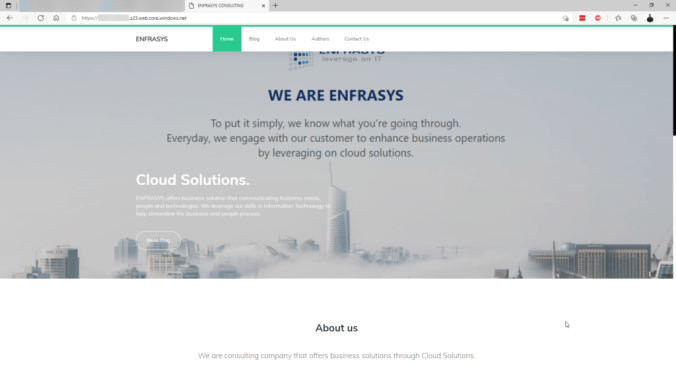
After the website is accessible from the browser. You now have successful host the static website on Azure Storage.
Thank you for reading my post. Stay tuned for more updates from me.